By Olivia Mascarenhas on Thu 21 April 2022 in CRM
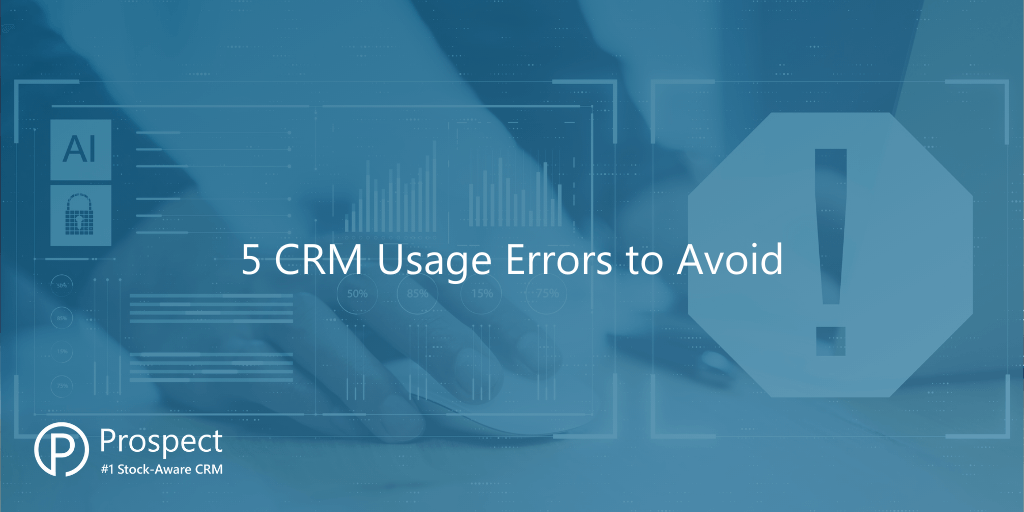
A great CRM system for a product business should mean your sales and services team are fully Stock-Aware. But there's the potential for small yet avoidable usage errors. To ensure you aren't falling into these mistakes, we've compiled a list of the top 5 most common CRM usage errors you should avoid.
From marketing, sales pipelines and customer service management, to quoting, ordering, special pricing and product information a great CRM for a product business should mean your sales and service teams are fully Stock-Aware. But as with any multi-layered technology, there’s the potential for small yet avoidable usage errors which can limit the effectiveness of the CRM and overall business performance.
To ensure you aren’t falling into these mistakes, we’ve compiled a list of the top 5 most common CRM usage errors you should avoid.
1. Not keeping track of sales opportunities
Not utilising a sales opportunity pipeline function to track the progress of potential sales is a huge mistake. All too often, CRM users just add all the information as a block of notes under the customer’s overall activity, which can then be easily missed or misinterpreted. It’s also then really tricky to report on the progress, outcomes and monetary value across sales.
Instead, ensure you’re logging all progress on sales opportunities under the relevant CRM function. To make it more relevant and meaningful to your business processes, look to customise your pipeline stages so they reflect the steps in your sales process as closely as possible.
Not only will proper sales opportunity tracking give you a clearer picture of what’s going on in real-time, but by logging an estimated value against the sales opportunity, you get a prediction of how much the sale is worth based on your correspondence with the customer or prospect. The CRM then may even be able to use this data to forecast worst, likely and best figures for the month to track overall sales performance.
2. Not logging customer issues
Whilst product sellers don’t need complex or dedicated support ticketing software, they do need to deal with things like delivery issues, product returns and sometimes customer complaints. It may be tempting to take the customer’s call, jot it down on paper, and not log the seemingly “small” issues. But by not recording these queries in your CRM you’re asking for disaster! Not only does the business look unprofessional and customer service poor, it makes it way more difficult for you to categorise and identify areas for improvement in your processes.
Whether it be a damaged pallet on delivery or a complaint about an item being faulty, it's critical that all interactions are logged to resolve them as quickly and professionally as possible. Using a CRM’s problem tracking system is essential in managing these friction points.
By recording your client’s issue as a CRM ticket and passing it real-time to the relevant team (customer service, warehousing or accounts for example), issues are resolved at the source – meaning you can turn every problem into a positive customer experience!
Plus, using a CRM system to log all of this means anyone can quickly and easily check on its progress, and you'll always have a record of all past issues.
3. Not setting reminders
With so many customers to keep track of, it can be easy to forget when you said you’d follow up with that customer or send out that quote. Most CRM systems will have a reminder function that prompts you to do something on a set date or time, so make use of these! After all, a great CRM should be the backbone of your business, so logging everything in one centralised place can help you stay on top of your priority list!
Quick hint: see if the system lets you set up mandatory reminders for certain records/statuses. For example, you could get the system to make the CRM user set a reminder when a sales opportunity is moved from “Enquiry” to “In Sales Process” - you want someone to follow up with this now this is shaping up to be a great order from a new customer, so setting up a reminder requirement means nothing slips through the net!
4. Not actioning RFM analysis effectively
RFM analysis that’s already built into a CRM should assess your entire customer base and automatically allocate customers into labelled buckets based on their buying behaviour and spend pattern (more on RFM analysis here if you’re not familiar with the concept). These insights are gold, so make sure you’re leveraging this analysis to create campaigns that target both high and low scorers.
A great place to start is with your Champions – your ambassadors! Here are a few tips on how you can leverage your Champions for growth.
But don’t forget about the lower scoring customers too! You’ve probably spent a lot of time, effort and money acquiring them, so don’t lose their business. Consider sending a targeted campaign offering incentives such as discounts to encourage them to re-engage with your products. Download our free eBook here for more tips on how to reactivate them and keep them for longer.
5. Cleansing data regularly
Cleansing your CRM data may seem like a lot of effort, but the more you keep on top of it, the easier it’ll be to manage in the long run! We all know that data goes out of date very quickly, but making sure your data is as accurate as possible at every turn helps every single team within your business...
- Marketing: sending out marketing campaigns and merging in accurate data (e.g. contact’s forename etc.) builds credibility, or building lists based on things like geographical information and the company type (e.g. prospect, supplier, customer etc.) makes for a more targeted campaign.
- Sales: knowing who to call within the business based on their role and buying power is essential to a successful sales process.
- Account Management: developing relationships with key stakeholders is essential in forming long-lasting, profitable relationships with customers, so it’s important to know their role and purchase history.
- Customer Service: logging issues accurately using detailed accounts and sales data against the right customer is vital for a professional follow up.
- Finance/Accounts: billing a customer using their correct information like address, email address etc. makes for a smooth sale.
These are just a few things you and your team can keep in mind when using a CRM system within your business!
Want a great CRM, built for a B2B product business? Prospect CRM is the #1 Stock-Aware CRM for B2B Wholesalers, Distributors & Manufacturers, and with a hub of help docs and free Academy site, you and your team can learn the fundamentals of the Prospect solution at your own pace. Try Prospect CRM for free or request a demo now.











