By Peter Slot on Tue 24 May 2011 in Email Marketing
Year: Circa 2004. Before Microsoft Outlook introduced the email preview pane…
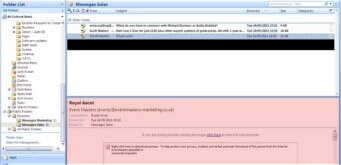
You suffer a mini heart attack when you come into your office after a week off work, and find 44 unread emails waiting in your inbox. So, your first hour back from your holiday you sit slowly and laboriously opening each email to see if it is of interest or importance.
Year: 2011. After the email preview pane
After the same week off work, this time you return to find 156 unread emails in your inbox! This time however, help is at hand. Not only have your corporate SPAM filters eliminated the majority of nonsense emails, but instead of opening each one individually you quickly scroll down the list looking in the preview pane and deleting all of the emails which are of no interest at first glance. While you’re at it, you also delete all emails where the images haven’t loaded, and make a mental note to set up a separate folder for emails where you have only been CC’d, as you never read them anyway.
Sound at all familiar?
Microsoft’s purpose with the preview pane was to help you filter the emails you receive; and they have succeeded in helping to solve this problem. So, on the face of it this is a great bit of functionality making all of our lives easier. Hurray!
But is the answer so simple if you are on the other side, sending the email?
It is becoming increasingly apparent that email marketers are missing a trick. We all receive emails looking like the one above, but when viewed in your preview pane does it even get a second glance?
So with this in mind, is the preview pane a friend or foe?
The answer like with most things is ‘shades of grey’. Used properly a preview pane can be your friend, but not even considering it, such as the example above, will mean your open rates and clicks will decline; but your unsubscribe and unopened rates will soar. This alone sets a pretty tough task for an email marketer to make sure their email makes an impact and gets a chance to have its say. Unfortunately, many marketers spend all of their time and energy writing persuasive content with colourful and impressive banners and images. This is almost the opposite of what you want to do. With the preview pane, the only thing a reader will see is the first six lines of your email. That’s if you haven’t filled the top of your email with a banner image which doesn’t get displayed in the preview pane anyway.
Bottom line: your email is competing with many other emails for eyeball time. The top six lines are often all that will be seen in the preview pane, and need to entice the recipient to open the email.
So with all this in mind, there are a number of ways you can improve your email marketing to make it more effective and get better results.
Remember the 7 golden rules:
1) Do not have large images or banners across the top of your emails
These will not be viewable to most people in the preview pane so even if they look incredible, people will not see them, and these can also be a SPAM filter trigger.
2) Do not have an “if you can’t see this email click here” question at the top
If they can’t see your email it is unlikely they are going to click, do not waste the space they can see, your email will come up like the one on the right and there is plenty of space for this question in the email.
3) Make the first six lines count
These are the lines people will see in their preview panes and is what will catch their attention. Make sure the most enticing information is here.
4) Always send a test
Send a test to your email to check how your email will be displayed in the preview pane. This will allow you to edit out anything which is not showing up properly and will allow for your email to look as good as possible. Also, check how your email looks across different email clients.
5) Don’t forget the subject line!
Along with the preview pane your subject line is one of the best ways to sell your email. Make this catchy and interesting and get people wanting to read more.
6) Deliver on your subject line and first six lines
Make sure you are offering the reader what they were promised, and make sure you have interesting and relevant content. Consider for example the amount of times you say ‘we’ and ‘you’ – speak to their self-interest, not yours.
7) Consider your ‘from’ sender email address and alias (your name as email sender).
What gets the best response from your targets? Your company name? Department? Your own name? Test and find out.
These are just seven simple rules which should help make the preview pane your friend and increase the effectiveness of your email marketing activities. If email marketing is something which you are involved or interested in, then why not look at ProspectSoft email marketing which has been specifically designed to enable you to develop and improve your email marketing activities, and put into practice the tips discussed in this post.
ProspectSoft Email Marketing allows you to:
– Split test your emails, this will allow you to find out what works best by sending two different emails to 20% of your target audience and the one which statistically works better will be sent to the remaining 80% allowing for scientific optimisation of your emails
– Use the inbox checker and SPAM checker, which allows you to see what your emails will look like in a number of different email clients and also get a SPAM score to make sure your emails, will get to their destinations.
– Edit sender email address and alias; tailor your emails to get the best results from your targets.
Take control of your email marketing and give yourself the level of analysis and reporting you need and give us a call on 01494 486301











