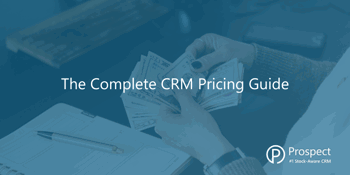
The Complete CRM Pricing Guide
 Thinking of investing in a CRM system for your business but have no clue where to start? Here’s our guide on what to look out for, how to identify whether a CRM is good value for money, and how to carry out effective research to make sure you’re purchasing the right CRM for you.
Thinking of investing in a CRM system for your business but have no clue where to start? Here’s our guide on what to look out for, how to identify whether a CRM is good value for money, and how to carry out effective research to make sure you’re purchasing the right CRM for you.
Finding a CRM to fit your budget
While a CRM system is an additional cost for your business, it can be a huge profit driver and growth stimulant that steers you towards success. Therefore, making sure you don’t cut corners and choose the wrong CRM just because one costs less than another is key. Considering all factors such as what you need the CRM for, as well as your business’s pain points and weaknesses, should be weighed up before making a decision.
Key things to consider include:
- Business goals and how you plan to achieve them
- Manual and repetitive processes you use that could be automated
- Pain points within your business
- How your team would utilise CRM
- Your budget and what you’re willing to spend
Once you’ve thought about all these factors, it’s time to start researching CRM systems! Choosing a CRM designed for your type of business should be at the top of your list, so make sure you search with key terms related to your industry. For example, if you’re a manufacturer, you’ll need a CRM that’s stock-aware and fashioned with the necessary tools to give you full data visibility, and you should make sure to include that in your search to narrow it down.
There are multiple options available in this day and age, however, most CRMs appeal to a niche market which is why using keywords can be so helpful. You may find a CRM system that fits your ideal budget but, if this CRM isn’t equipped for your business needs, you won’t see the same return of investment (ROI) that you would get with software that caters to your niche. Platforms such as Capterra provide ratings and reviews of CRM systems to give you a grasp of which systems would work for you.
Once you’ve modified your search and narrowed it down to a few good options, the next best thing to do is to take a free trial. Most CRMs offer a free and fully integrated trial for a week or two, so trying out each system to see which one is easiest for you to use, and whether it has your identified must-haves, is crucial. Because it can be such a big financial decision, it’s best not to rush this process as you’ll most likely be using it every day, so it must be right.
How to tell if a CRM is good value for money
There’s no need to go for an extremely flashy, expensive CRM system that has loads of complex functions if they’re not useful or necessary to your business. Keep it simple and choose a system that operates extremely well in the areas you need.
If you’re paying for a premium package, you may want to make sure that everyone who needs access to use the CRM has that ability. For example, some CRMs restrict its number of users, so ensuring enough people, or even an unlimited number of users, have the access rights that they need is very important for productivity. In fact, sometimes a company may provide different variations of CRM packages ranging from a CRM that only offers the most basic functions, to a CRM that’s more advanced and technical. So, considering which of these variations would be sufficient for your needs and picking the best one for you should not be rushed. Speaking to a Customer Support team can be a good start to figuring out which package you need.
You want to choose a CRM that’s known to have good customer support and onboarding as CRMs can sometimes be quite technical, or you may need some guidance on how to do something within the system. Therefore, making sure there’s a good support line can reduce much unnecessary stress when something goes wrong.
Integration within a CRM can be a great benefit, so making sure you choose one with this ability will increase value for money too.
Package CRMs vs CRMs with add-ons
Usually, CRM companies will provide a standardised package that most customers will use, however, sometimes there is the option for an add-on. This would involve speaking to the Customer Support or Onboarding team about something extra that your business would need, and whether they could provide that for you. Examples of add-ons include project management, accounting, commission tracking and CPQ apps. Sometimes add-ons can become very costly, so it’s usually more efficient to steer clear of CRMs that don’t include every function in one, clear package, and that require you to purchase add-ons to make the most out of your CRM.
Prospect offers three different CRM packages that vary in price and functionality, so you can evaluate which is best suited to your business needs and budget. Check out our pricing page to learn more about what we offer and sign up to our 14-day free trial to see your data in action.
